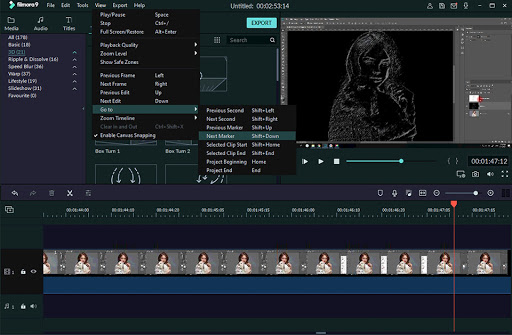Vivo Y12 / Y15 (2019) PD1901BF Mediatek MT6765

How to Install Stock ROM on Vivo Y12 PD1901BF [Firmwarezip.com Flash File]In this post, we will tell you how to Install Stock ROM on Vivo Y12 PD1901BF. It will come in handy when your device is bricked, or it’s facing boot loops issue or any other bugs. The Vivo Y12 PD1901BF is a MediaTek MT6762 chipset based device, we need to use SP Flash tool to install the stock firmware on this device. We have put up the full guide for you with all the necessary steps.Well, you might be facing the lagging issue, or maybe you tried to root your Vivo Y12 which did not go too well and you end up bricking your device. Whatever the case might be, one of the best solutions to fix your Vivo Y12 is by installing or flashing Stock ROM back on it. You can consider flashing Stock ROM like doing a Factory Data Reset on your Vivo Y12 running on stock ROM.
How to Install Stock ROM on Vivo Y12 PD1901BFWell, the answer is simple. Yes, Installing stock ROM on Vivo Y12 is quite easy. We will make use of the SP Flash tool in this process. This tool is also known by the name of the Smartphone Flash Tool. There are many misconceptions regarding installing stock ROM. However, if it’s a first time flashing a ROM manually, then do not worry, we will guide you completely.To make this guide convenient for our users, we are going to divide this into multiple segments. First, we will help you to setup device drivers and Flash software. Then we will begin with the actual flashing process followed by the downloading of the corresponding Stock ROM.What are the Advantages of Installing Stock ROM on a Smartphone..?Here are some of the advantages of installing stock ROM on your device:
- Flash Stock To Unbrick your Vivo Y12
- Flash Stock ROM to Fix the boot loop problem
- Upgrade and Downgrade Vivo Y12
- Unroot or Fix Bugs on your phone
- To fix the lag or stutter on Vivo Y12
- By flashing Stock ROM, you can solve software problems.
- Revert back to stock to gain your warranty.
Firmware Details:
Device Supported:
Vivo Y12 PD1901BFTool Supported: SP Flash tool
Processor: MediaTek MT6762 SoC
Android OS: 9.0 Pie
File: Software Update
Gapps: Included
Downloads
Here is the download link for the stock ROM for Vivo Y12PD1901BF_EX_A_1.9.13|
DownloadPD1901BF_EX_A_1.15.1:
DownloadPD1901BF_EX_A_1.15.20:
Download [New]
Now, before we get straight to the Steps to Install Stock Firmware on Vivo Y12, let us take a look at some of the prerequisites.
Pre-Requisites
This guide will only work for Vivo Y12.
You should have a working Windows PC/Laptop
Charge the device battery up to 50% or more
Take a backup of your Device. This includes any important files, media, contacts, emails, etc.
Download SP Flash tool and install on your PC.
VCOM driver:
Download – Install the VCOM Driver on your computer (still compatible with MT67xx phones)
Download and install Vivo USB drivers on your Windows PC.
Vivo Y12 PD1901BF
On this page, you will find the official link to download Vivo Y12 PD1901BF Stock Firmware ROM (flash file) on your Computer. Firmware comes in a zip package, which contains Flash File, Flash Tool, USB Driver and How-to Flash Manual.
Vivo Y12 PD1901BF Stock Firmware (flash file) The Flash File will help you to Upgrade, Downgrade or re-install the Stock Firmware (OS) on your Mobile Device. The Flash File (ROM) also helps you to repair the Mobile device, if it is facing any Software Issue, Bootloop Issue, IMEI Issue or Dead Issue
File Name: Vivo_Y12_PD1901BF_MT6765_EX_A_1.9.13_20052019.zip
File Size: 5 GB
Flash Tool: SP Flash Tool for Windows | SP Flash Tool for Linux
How to Flash: Follow Tutorial
File Name: Vivo_Y12_PD1901BF_MT6765_EX_A_1.12.4_11062019.zip
File Size: 5 GB Flash Tool: SP Flash Tool for Windows | SP Flash Tool for Linux
How to Flash: Follow Tutorial
File Name: Vivo_Y12_PD1901BF_MT6765_EX_A_1.13.3_24062019.zip
File Size: 5 GB Flash Tool: SP Flash Tool for Windows | SP Flash Tool for Linux
How to Flash: Follow Tutorial
How to Flash
Step 1: Download and extract the Vivo Y12 PD1901BF stock firmware package on your computer.
Step 2: After extracting the package, you will be able to get the Firmware File, Flash Tool, Driver and How-to Flash Guide. Step
3: Install the provided USB Driver on your Computer, and if in case USB Driver is already installed, SKIP this step).
Step 4: Follow the How-to Flash Manual to Flash the Firmware on your Vivo Y12 PD1901BF Device.
Readme Once:
[*] SP Flash Tool: If you wish to download the latest version of SP Flash Tool, then head over to SP Flash Tool for Windows or SP Flash Tool for Linux page.
[*] Take a Backup: If you are going to flash the above Firmware on your Vivo Y12 PD1901BF device, then take a backup of everything because your personal data will be deleted after flashing the stock firmware.
[*] The firmware shared above is officially released by the Company itself and will help you to recover your device, if in case you are facing any boot loop, software related issue, update related issue, hanging, crashing, or dead issue.